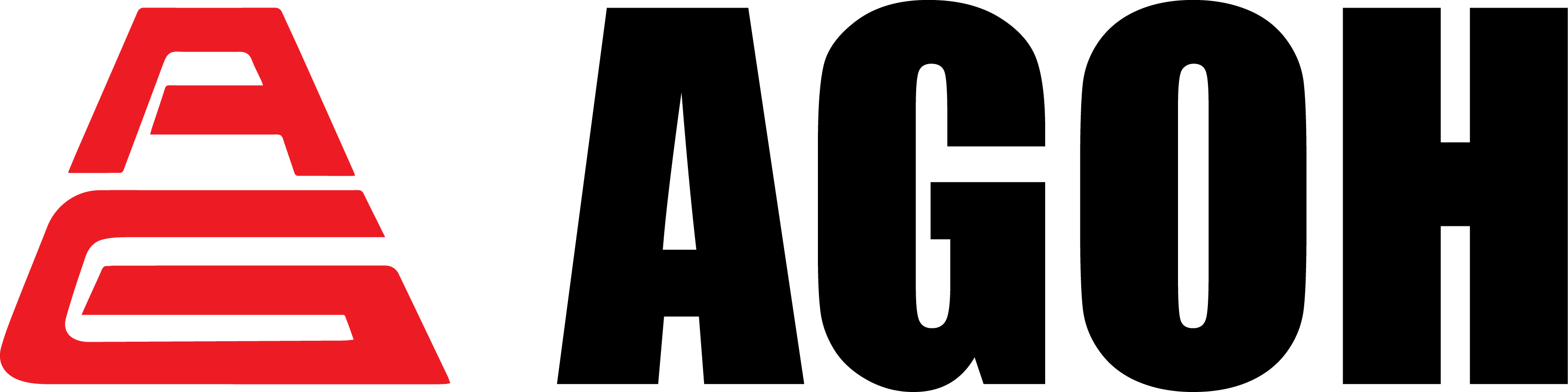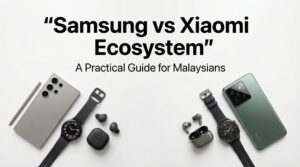How to Use Find My Device and Samsung Tools to Track a Lost Phone
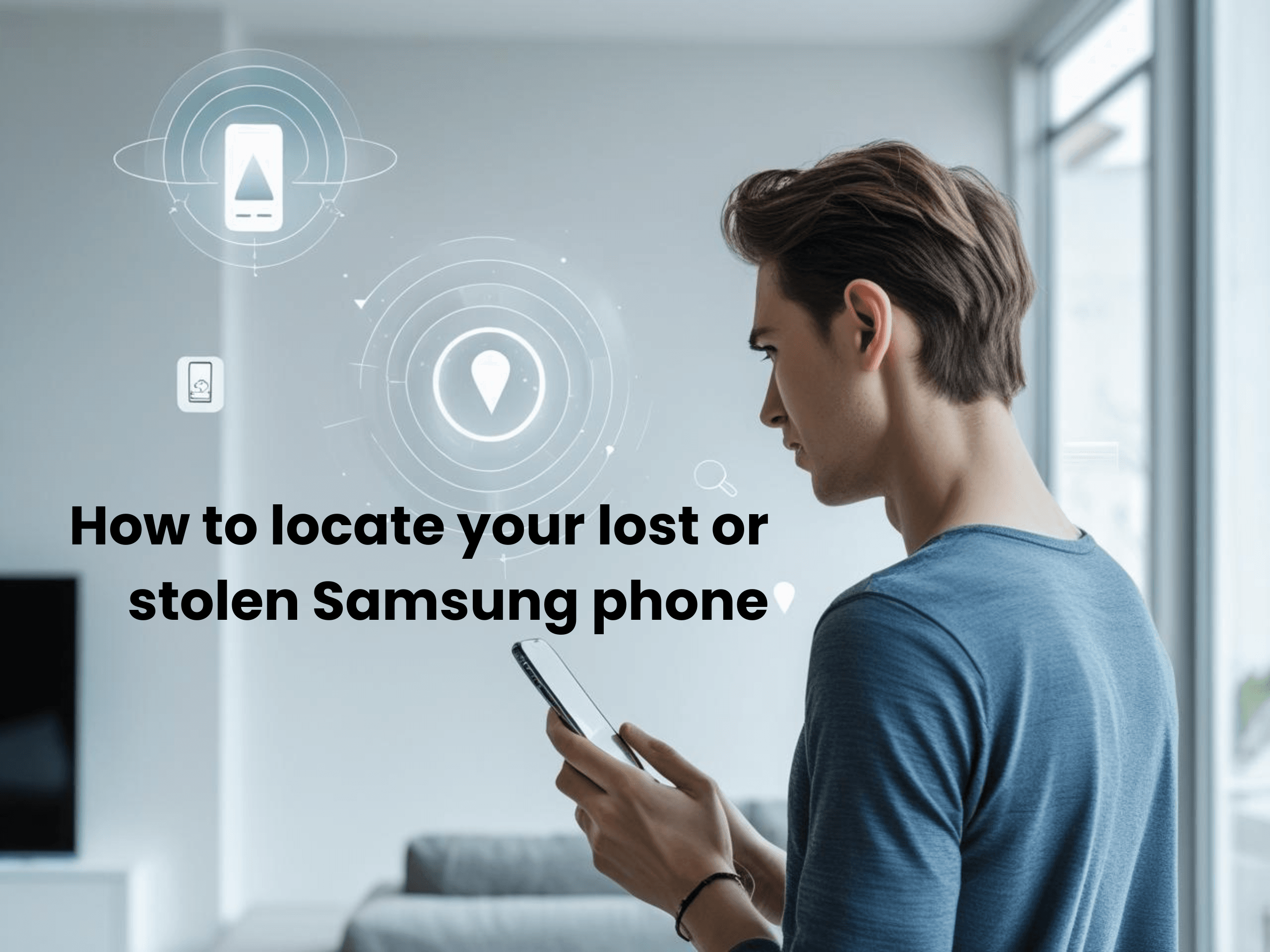
Lost Your Samsung Phone? Here's How to Track It Fast
If you’re trying to track lost Samsung phone, you’re not alone. Whether it’s misplaced or stolen, there are proven ways to locate your device using Samsung’s own tools and Google’s Find My Device. Samsung provides built-in tools like Find My Mobile and the SmartThings app to help you track and secure your device instantly.
With just your Samsung account login, you can remotely locate your phone, ring it, lock it, or even wipe your data for safety.
✅ Whether you’re wondering how to find a lost Samsung phone or how to locate a Samsung phone using your account, this guide will walk you through every step.

1. Use “Find My Mobile Samsung” to Locate Your Lost Device
Before you can track a lost Samsung phone, make sure Find My Mobile is activated. Samsung’s Find My Mobile is a powerful tool preloaded on most Galaxy phones. It works seamlessly with your Samsung account, steps to use:
- Go to settings
- Access your Samsung account from the top of the menu.
- Navigate to ‘Find My Mobile‘
- Enable the “Allow this phone to be found” option.
2. Track Your Samsung Device via the SmartThings Mobile App
The easiest way to track a lost Samsung phone is through your Samsung account. If you’ve connected your Samsung phone to the SmartThings mobile app, it becomes another way to locate your phone.
Just follow these steps:
Open the SmartThings app on another device or web
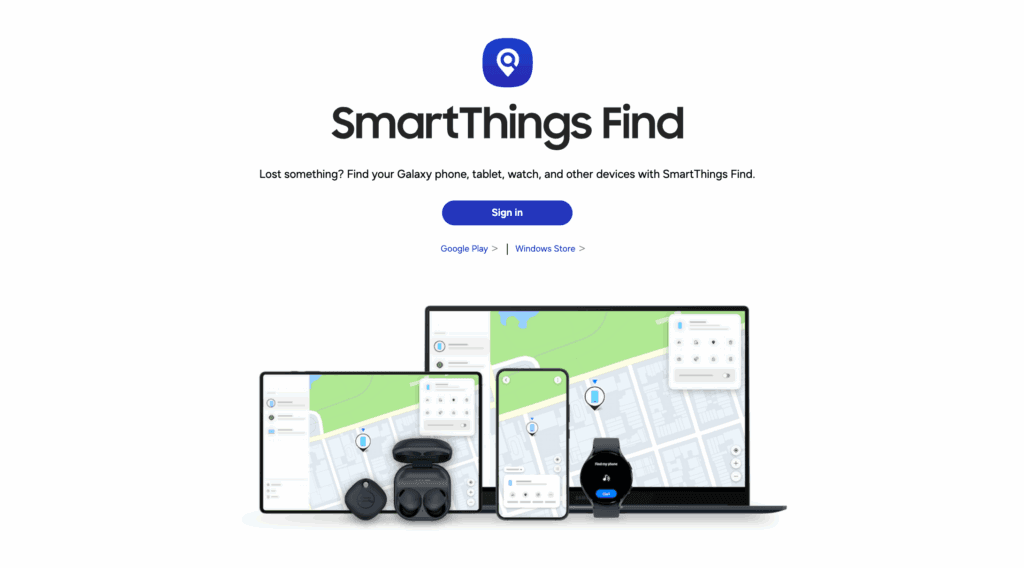
Tap on Devices
Select the lost Samsung phone
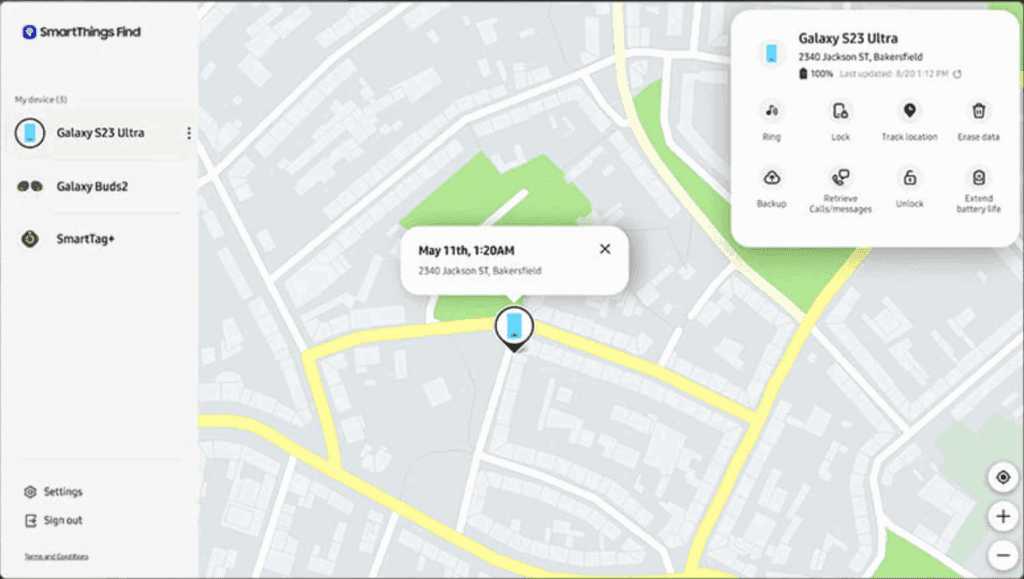
Use tracking or notification options
The SmartThings platform also helps control smart home devices, making it useful beyond just lost phone recovery.
3. Alternative Method: Use Google’s “Find My Device” Tool
If you can’t access Samsung’s tool, Google’s Find My Device Android is another solid option. You can use Google’s Find My Device to track lost Samsung phones remotely. It works on any Android device, including Samsung.
How to use it:
- Visit google.com/android/find
- Sign in using the Google account linked to your phone
- Select your Samsung device
- Use options like Locate My Phone, Ring, Secure, or Erase
Even if you didn’t enable Samsung’s own service, this mobile tracker free from Google can be a lifesaver.
Frequently Asked Questions on Tracking a Lost Samsung Phone
Enable “Send Last Location” and “Offline Finding” in Find My Mobile settings beforehand.
You can reset your password at account.samsung.com
Find My Mobile is focused on security, while SmartThings adds smart-home integration.
Be Ready Before You Lose It
The best way to protect your Samsung phone is to prepare in advance:
- Keep your Samsung account login saved somewhere secure
- Enable Find My Mobile and link it to your Samsung sign-in
- Install and set up the SmartThings app
- Periodically test the locate your phone feature
By setting these up today, you’ll avoid panic tomorrow.