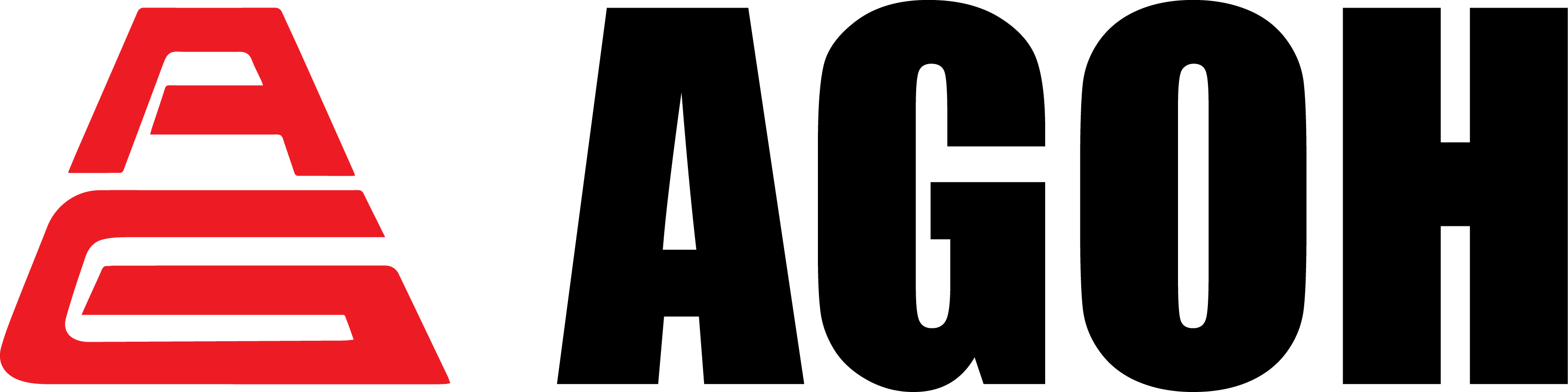Samsung Wallet vs. Google Pay: Which Mobile Payment App Wins?
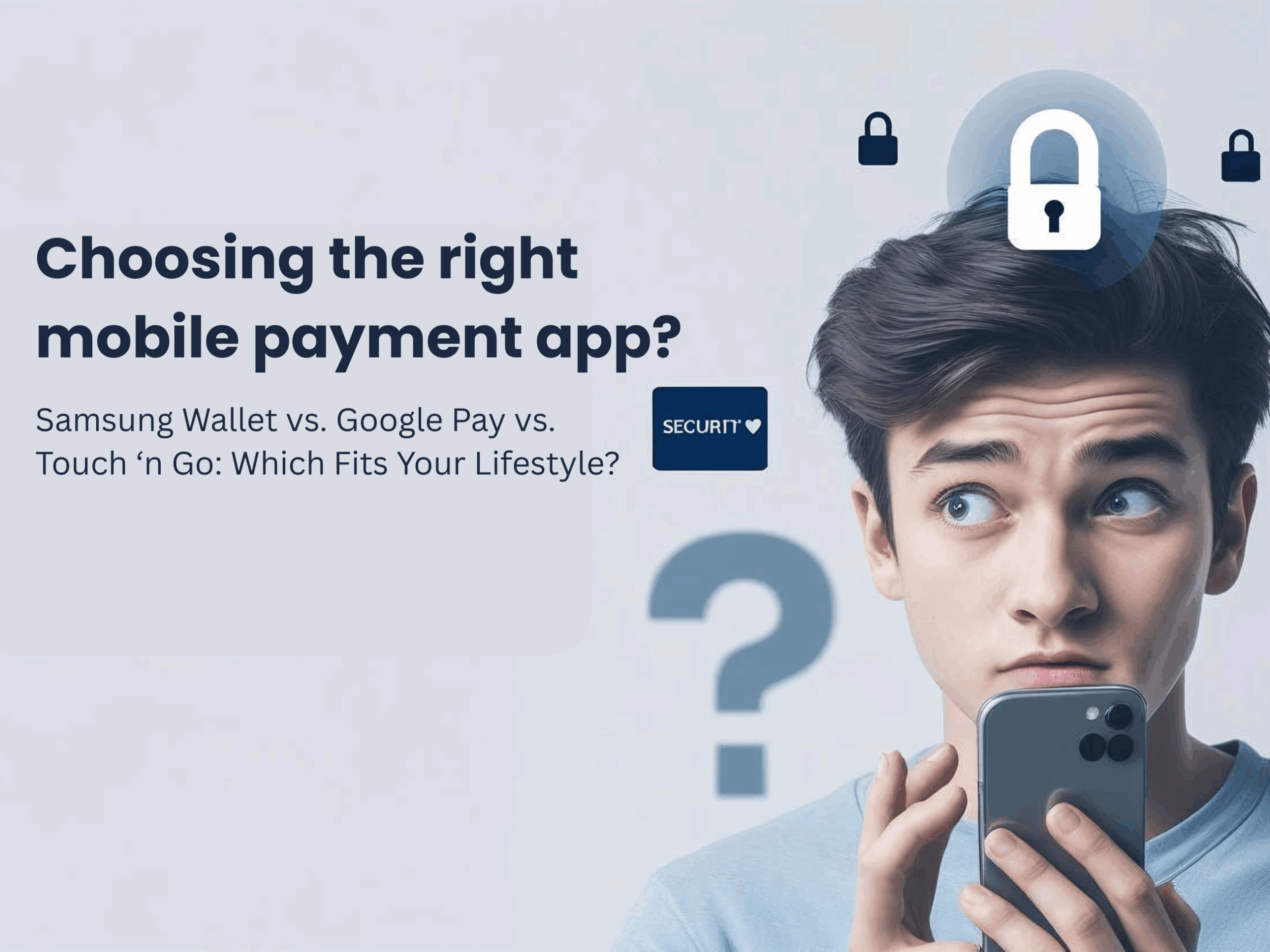
Intro
Mobile wallets are the future—but which one is right for you?
In Malaysia and beyond, two giants dominate the scene: Google Pay (GPay) and Samsung Wallet. Both offer fast, secure, and convenient ways to pay. But they differ in features, supported cards, and user experience.
In this comparison, we’ll break down everything—from setup to supported devices, security, and daily usability—to help you decide which e-wallet app best fits your lifestyle
1. Overview: What Are These Apps?
- Google Pay (GPay): Part of Google’s ecosystem, this app simplifies contactless payments, online purchases, and peer-to-peer transfers.
- Samsung Wallet: Built exclusively for Samsung users, it combines Samsung Pay with digital ID, loyalty cards, and more.
✅ Both apps are e wallet apps that support tap-to-pay, card storage, and digital receipts.
2. Device & OS Compatibility
Feature | Google Pay (GPay App) | Samsung Wallet |
|---|---|---|
Device Support | Any Android (with NFC) | Only Samsung Devices |
OS Requirement | Android 7.0+ | Android 9.0+ |
Available in Malaysia? | ✅ Yes | ✅ Yes |
🔍 Winner: Google Pay – more device flexibility
3. Google Pay Account vs Samsung Wallet Setup
Google Pay Account
Requires a Google account. Setup is fast—just add your credit/debit card and verify with your bank.
Samsung Wallet
Needs a Samsung account and a compatible device with Samsung Knox enabled.
💡 If you already have a Google account, setting up GPay is effortless.
Disclaimer: Google Pay and Samsung Wallet are trademarks of their respective owners. Logos and images used in this article are for informational and illustrative purposes only. This site is not affiliated with, endorsed by, or sponsored by Google LLC or Samsung Electronics Co., Ltd.
4. Cards & Banks Supported in Malaysia
CIMB Bank, Hong Leong Bank, Hong Leong Islamic Bank, Public Bank, HSBC Bank Malaysia, HSBC Amanah, Standard Chartered, Maybank (recently added), AmBank, Bank Muamalat, Wise, Touch ‘n Go eWallet
Maybank (and islamic), CIMB Bank (and islamic), RHB Bank, Public Bank, Citibank, HSBC Malaysia, Standard Chartered, Hong Leong Bank, AmBank, Bank Muamalat
🟢 Winner: Samsung Wallet – broader bank support in Malaysia (for now)
5. Features Comparison
Feature | Google Pay | Samsung Wallet |
|---|---|---|
Contactless Tap-to-Pay | ✅ Yes | ✅ Yes |
Loyalty & Reward Cards | ✅ Yes | ✅ Yes |
Transit Card Integration | 🚫 Not in Malaysia | ✅ Yes (e.g. Touch 'n Go supported) |
Samsung Pass (biometric ID) | 🚫 No | ✅ Yes |
Google Workspace AI Integration | ✅ (Gmail receipts, etc.) | 🚫 No |
6. Which One Should You Use?
Use Case | Best App |
|---|---|
Multi-brand phone user | ✅ Google Pay |
Samsung phone + loyalty cards | ✅ Samsung Wallet |
Need for advanced ID/Transit | ✅ Samsung Wallet |
Want Google integration (Gmail, Maps, Search) | ✅ Google Pay |
Conclusion
So, which mobile payment app wins?
There’s no one-size-fits-all answer. But here’s the short version:
- Choose Google Pay if you want flexibility, strong Google service integration, and simple setup.
- Choose Samsung Wallet if you own a Samsung phone and want the most localized banking and loyalty support.
Either way, both apps deliver a seamless and secure mobile payment experience.
FAQ
Can I use Samsung Wallet on non-Samsung devices?
No, Samsung Wallet only works on Samsung devices with One UI and Knox security
Can I use these wallets for public transport in Malaysia?
Samsung Wallet supports Touch ‘n Go integration. Google Pay currently doesn’t support local transit cards.
Do I need internet connection to use tap-to-pay?
Only for the initial setup and syncing. Once set up, tap-to-pay works offline (NFC-based)
Can I use both Google Pay and Samsung Wallet on the same Samsung phone?
Yes. You can install and use both, but you’ll need to choose a default payment app for NFC transactions.
Which app is better for travelers or frequent flyers?
Google Pay may be more flexible internationally due to wider device support and integration with Google services.