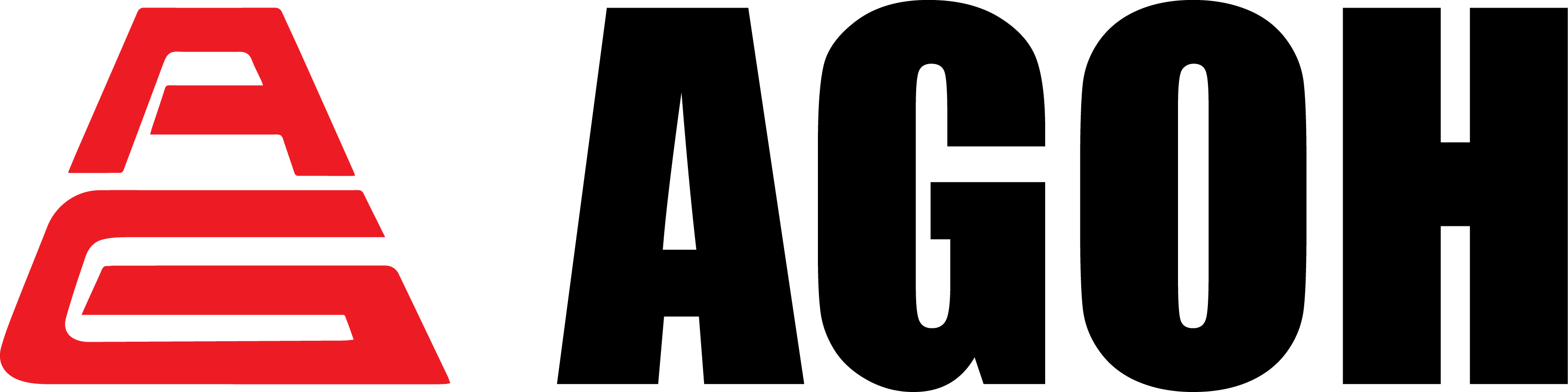7 Proven Cracked Screen Fix Tips to Stop the Damage Fast

Don’t Ignore a Cracked Screen
A smashed phone screen or a cracked iPad screen isn’t just an eyesore — it can get worse over time, leading to touch issues, dead pixels, or higher repair costs. Whether you’re dealing with a Huawei repair, a broken iPad screen, or trying a quick cracked screen fix, acting fast can save you money and protect your device from further damage.
1. Assess the Damage (Is It Just a Scratch or a Shatter?)


Not all screen damage is the same.
- Phone screen scratch repair can sometimes be done at home with simple methods.
- If it’s deeper, you may need professional shattered screen repair.
- In cases of iPhone broken back glass, the damage may spread, affecting durability.
2. Back Up Your Data Immediately
A smashed iPad screen or cracked screen fix attempt could go wrong. Before heading to any screen repair shops, always back up your data — especially if you’re using it for work, school, or personal projects.
3. Know the Repair Options
Different devices = different solutions. Here’s what to know:
Options include Apple-authorized centers or third-party mobile phone repair shops.
Costs vary depending on model. Some offer same-day service
Mid-range models are often cheaper to fix.
Usually need official service for best results.
For a cracked iPad screen or broken iPad screen, professional replacement is safer than DIY.
4. Compare the Costs Before You Decide
Device | Common Issue | Estimated Cost (MYR) | Notes |
|---|---|---|---|
iPhone | iPhone screen replacement cost | RM350–RM1,500 | Depends on model |
iPhone | iPhone broken back glass | RM300–RM700 | Often requires full casing |
Samsung | Samsung phone screen replacement | RM300–RM1,200 | Flagships are pricier |
Any brand | Phone LCD repair cost | RM200–RM1,000 | Depends on model |
Oppo | Oppo screen repair | RM250–RM800 | Mid-tier cost |
Generic | Phone screen replacement price | RM150–RM1,000 | Depends on parts |
5. DIY vs. Professional Screen Repair Shops
DIY (Do-It-Yourself)
Pros
- Cheaper if you know what you’re doing
Cons
- Risk of damaging LCD or touch sensor
- May void warranty
Professional Repair
Pros
- Safer & quicker
- Warranty on repair in many screen repair shops
Cons
- Higher upfront phone LCD repair cost
6. Prevent Future Screen Damage







Prevention is cheaper than cure. To avoid another smashed phone screen or shattered screen repair in the future:
- Invest in a strong tempered glass protector
- Use a shock-absorbing case
- Avoid keeping your phone in the same pocket as keys
7. When to Replace Instead of Repair
Not every screen issue deserves a repair bill. In some cases, replacing your phone or tablet is smarter, more cost-effective, and saves you future headaches. Here’s how to know when to replace instead of repair:
Repair Costs Are Too High
If the phone screen replacement cost or phone LCD repair cost is close to — or even higher than — the resale value of your device, it may not be worth fixing. For example, if an older iPhone’s iPhone screen replacement cost is RM900 but you can find a newer model at Swapper for around RM1,200, upgrading makes more sense.
Read our smart buyer’s guide to used phones — a must-save guide before buying second-hand.

Limited Parts Availability
Older or less common models (like some Huawei or Oppo devices) may require special orders for replacement screens. This can delay your Huawei repairs or Oppo screen repair, making replacement a faster and more reliable option.

Multiple Issues Beyond the Screen
A phone display crack is one thing, but if your device also has poor battery life, outdated software, or an iPhone broken back glass, you’ll be spending more money on multiple repairs. Instead, consider upgrading to a newer model that doesn’t come with hidden problems.

Business or Study Reliability
If you rely on your phone or tablet for work, school, or business, a broken iPad screen or smashed iPad screen can affect productivity. In these cases, a reliable replacement ensures you’re not stuck waiting weeks for a fix.