Why Is My Phone Overheating? 7 Powerful Fixes to Cool It Down Instantly

If you’re dealing with phone overheating, you’re not alone. Many users notice their handphones heating up during gaming, charging, or long video calls. If your phone feels unusually warm — whether you’re just browsing or deep into a gaming session — you’re not alone. Overheating can happen to any device, from budget models to the best gaming phone on the market.
Here’s why your phone might be getting too hot, what it means for performance and battery health, and what you can do to fix it.

1. Too Many Background Apps Running
One of the most common phone overheating causes is running too many background apps. When you have too many apps running in the background for app processes — social media, messaging, navigation, etc. — your phone’s CPU stays active and generates heat.
Gaming phones and high-performance models like the ROG gaming phone or Red Magic gaming phone are built to handle multitasking, but even they can overheat when too many background services are active.
✅ Fix: Go to your recent apps menu and clear background apps you don’t need. You can also use built-in tools or an app to erase background tasks automatically.
2. Long Gaming or Heavy App Usage
Games, video editing, or streaming apps push your phone’s GPU and CPU to their limits. Even a best gaming mobile like the Lenovo Legion Phone or Samsung gaming phone can heat up after long sessions.
✅ Fix: Take short breaks between gaming sessions and avoid charging while playing. For serious players, a phone cooling pad helps reduce surface temperature significantly.

3. Outdated Software or Firmware
Running old system versions or skipping updates can cause overheating. Developers release software patches and firmware updates to fix bugs, optimize CPU performance, and improve battery efficiency.
✅ Fix: Regularly check for a software update mobile or software update iPhone. Make sure your device runs on the Android OS latest version or the latest iOS. These updates often improve thermal management and power usage.
4. Animated or Live Wallpapers
Live wallpapers — especially high-resolution live wallpaper iPhone styles — continuously use CPU and GPU resources. This keeps your display active and increases heat output.
✅ Fix: Replace live or animated wallpapers with static ones. Your phone will run cooler and battery life will improve.

5. Charging Habits and Environment
Charging naturally warms up your battery, but using your phone heavily while plugged in (especially for gaming or streaming) can overheat it.
Using cheap or uncertified chargers also adds unnecessary strain.
✅ Fix: Avoid using your phone while charging. Keep it on a cool, flat surface — not on a bed or under a pillow — to let heat escape.
6. Battery and Hardware Aging
If your iPhone battery draining fast or your Android battery seems to lose charge quicker than before, it could be due to aging cells. Old batteries tend to heat up faster because they can’t manage current efficiently anymore.
✅ Fix: Check battery health in settings. If degradation is severe, consider a replacement or an upgrade — maybe even to a cheap gaming phone with better thermal design.
7. Heavy Phone Cases and Poor Ventilation
Thick cases or non-ventilated covers can trap heat inside, especially when using high-performance devices like the best iPhone for gaming or handphone gaming models.
✅ Fix: Remove the case during gaming or long video calls. If overheating is frequent, consider a thermally optimized or perforated case.

Tips: How to Keep Your Phone Cool
1. Avoid direct sunlight or car dashboards
Leaving your phone under direct sunlight or on a hot car dashboard can quickly raise its internal temperature. Modern smartphones are built with heat sensors that throttle performance when things get too warm — meaning your apps might lag or even crash. Always keep your phone in the shade or inside a bag when outdoors, and never leave it behind in a parked car. Heat buildup inside the cabin can reach extreme levels that permanently damage your battery or display.
2. Close unused tabs and clear background apps daily
Each open app or browser tab keeps your phone’s processor and RAM busy — even when you’re not actively using them. This background activity generates unnecessary heat and drains your battery faster. Make it a habit to clear your background apps once or twice a day, especially after gaming, video editing, or using GPS navigation. It’s a simple maintenance step that can noticeably lower your device temperature.
3. Use a phone cooling pad if you play games often
Mobile gaming and high-performance apps are some of the biggest heat generators. A phone cooling pad or external cooler can help dissipate heat during long gaming sessions. Many models use quiet fans or even liquid-cooled modules to maintain optimal temperature. Not only does this protect your device, but it also prevents thermal throttling — keeping your gameplay smoother and more consistent.
4. Don’t use your device while charging
When you use your phone while it’s charging, you’re forcing it to draw power and discharge energy at the same time — a combination that produces heat quickly. This can shorten your battery lifespan and slow down charging speed. Try to let your phone rest while charging, or at least avoid power-intensive tasks such as gaming or video streaming until it reaches 100%.
5. Always install the latest firmware update or software patch
Phone manufacturers regularly release firmware updates and software patches that improve power efficiency and thermal control. Ignoring these updates might mean your phone is running outdated cooling algorithms or inefficient app management. Keep your device updated to ensure it runs cooler, faster, and safer — especially if you’ve noticed heating issues after long-term use.
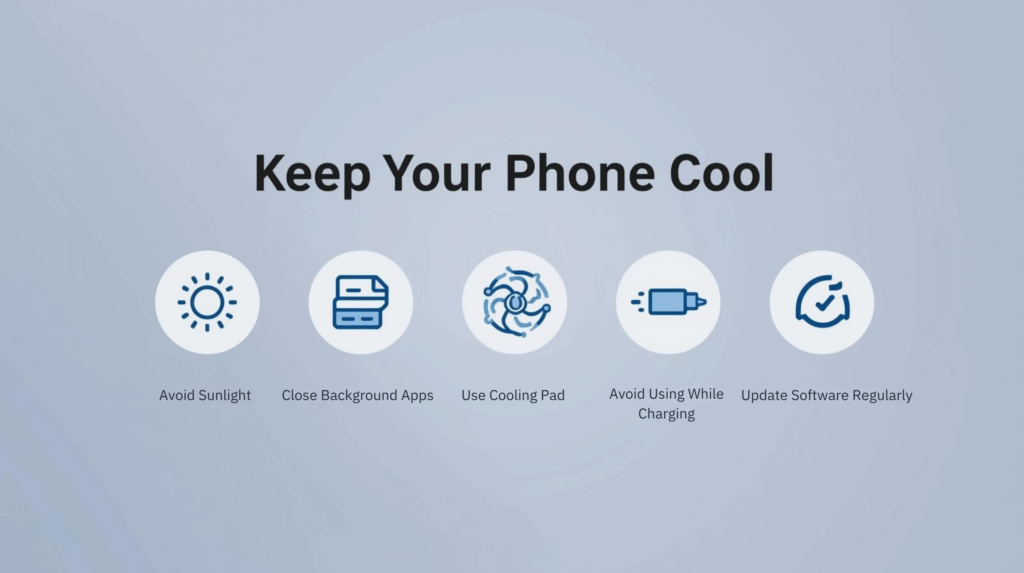
FAQ
Q: Is it normal for my phone to heat up while gaming?
Yes — gaming and video rendering are CPU-intensive. A little warmth is fine, but if it becomes uncomfortable, pause and let your device cool.
Q: Does software update really fix overheating?
Often, yes. A software update mobile or firmware update can fix inefficient code that causes your CPU to overwork.
Q: Which phones stay cool even during long gaming sessions?
Phones like the Lenovo Legion Phone, ROG gaming phone, and Red Magic gaming phone are designed for extended use with advanced cooling systems.
Final Thoughts
Overheating doesn’t always mean your phone is damaged — but ignoring it can shorten its lifespan. Whether you’re using a flagship device or a cheap gaming phone, basic habits like closing background apps, keeping your OS updated, and avoiding heavy use while charging can make all the difference.
So the next time your phone feels hot, don’t panic — cool it down, optimize your settings, and enjoy smoother performance again.
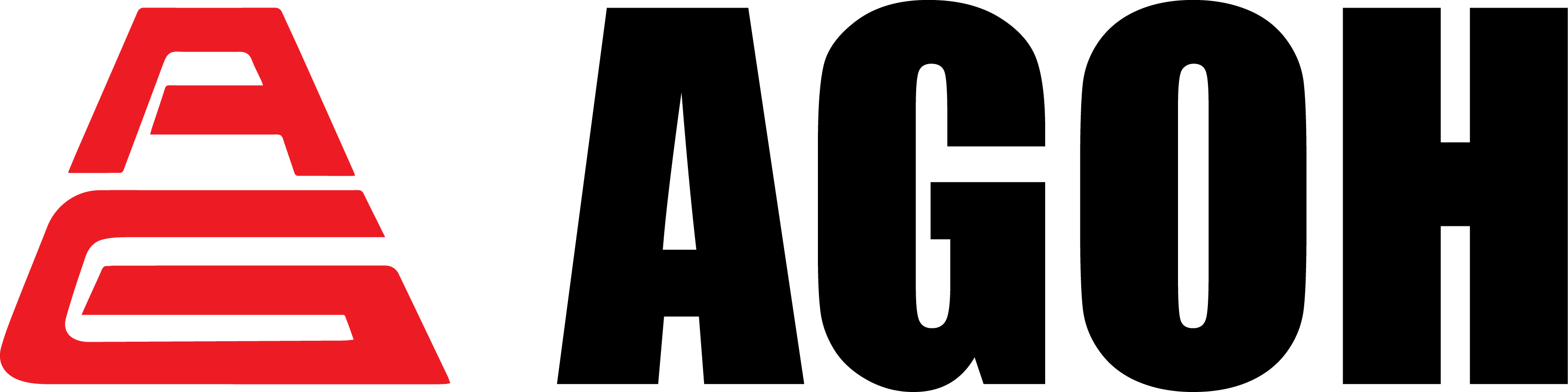
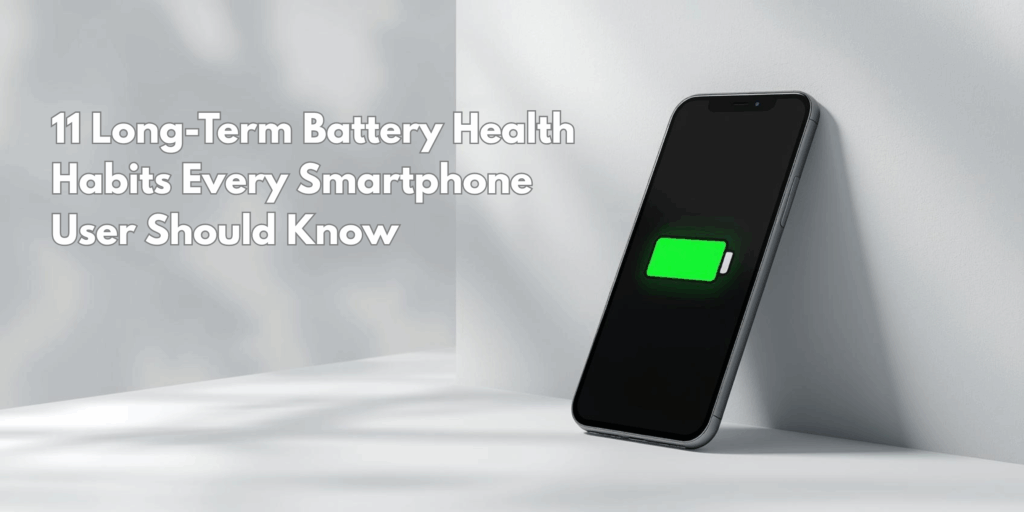
Helpful post! I didn’t know about that trick until now — thanks for sharing.