The Everyday Behaviors That Are Shortening Your Phone’s Lifespan

Your phone’s battery is a living system. It ages, it changes, and eventually, it gets tired. But how fast that happens depends heavily on how you use your phone. Many people think battery drain is random, but there are real habits that can keep your battery health strong even after years of daily use.
Let’s look at how to keep your phone’s battery performing well long-term, without needing to replace it too soon.
1. The Silent Killers: Tackling Background Drain
The biggest drains on your battery aren’t always the apps you’re actively using. It’s the ones running silently in the background, constantly sipping power.
Manage Your GPS Tracking System
Location services are incredibly useful but notoriously power-hungry. Instead of leaving your GPS on "High Accuracy" all the time, switch it to "Battery Saving" mode or only enable it for specific apps like Maps when needed. Review which apps have permission to access your location "all the time" and revoke it for those that don't genuinely need it. Services like Google Location Sharing are great, but remember they are a form of a real-time location system that constantly pings satellites or cell towers, consuming significant power
Clear Background Apps (The Right Way)
While modern Android OS latest version is better at managing RAM, some apps are poorly optimized and continue to drain battery. Make it a habit to periodically clear background apps that you're not using, especially data-heavy social media, gaming, or background editing apps. Don't obsess over it, but be mindful.
2. The Software & Display Duo: Your Biggest Levers
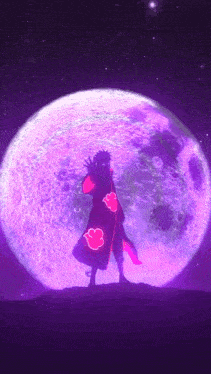
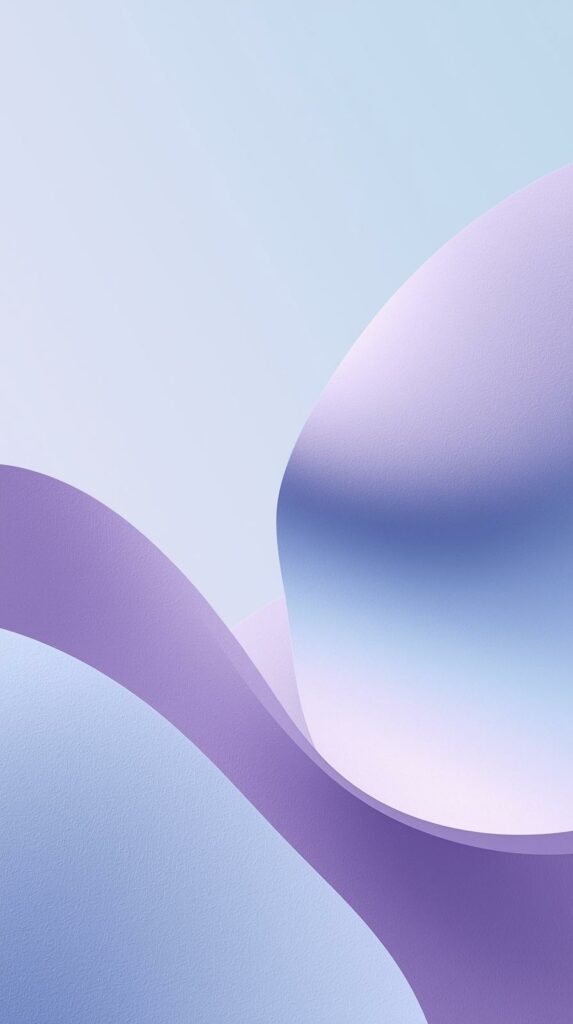
Your screen and your operating system are the two most influential factors on your battery. Optimizing them yields the biggest returns.
Update Software Religiously: This is the single most overlooked tip. When you see a notification for a system update or an android update, don’t delay. These updates often include critical software patches that fix bugs and improve power management efficiency. Think of it as your phone’s built-in windows patch management software – it closes security and performance gaps that can cause battery drain.
Be Smart with Your Wallpaper: Your choice of wallpaper has a direct impact. A static, dark-themed wallpaper uses far less power than a bright, live, or 3d wallpaper. Animated wallpaper, while cool, forces your phone’s GPU to work continuously, dramatically shortening battery life. For maximum energy saving, switch to a simple, dark wallpaper.
Adaptive Brightness & Timeout: Enable auto-brightness and set your screen timeout to 30 seconds or one minute. There’s no need for your screen to stay on for minutes after you’ve stopped using it.
3. Proactive Health: Monitoring and Charging Habits
Extending battery health isn’t just about daily use; it’s about long-term care.
Perform a Regular Battery Health Check: Both Android and iOS have built-in tools to analyze your phone usage. Go to Settings > Battery to see a detailed breakdown of which apps are using the most power. This is your first clue for troubleshooting. Look for any “Battery Health” or “Battery Care” features your manufacturer might include.
The 80/20 Rule for Charging: Lithium-ion batteries degrade fastest when consistently charged to 100% or drained to 0%. For optimal long-term battery health, try to keep your charge between 20% and 80%. If you charge overnight, use a feature that learns your routine and finishes charging just before you wake up, or use a smart plug on a timer.
Avoid Extreme Heat: Heat is a battery’s worst enemy. Never leave your phone in a hot car or in direct sunlight for extended periods. Intensive tasks like gaming or using GPS tracking system while charging can also generate excessive heat, which degrades the battery faster.
If your phone is already running hot, check out our guide on Why Is My Phone Overheating? 7 Powerful Fixes to Cool It Down Instantly for quick, practical cooling solutions.
4. Advanced Tweaks for the Power User
Ready to go the extra mile? These steps can squeeze out even more battery life
Limit Background Data
Go into your app settings and restrict background data for non-essential apps. This prevents them from refreshing content, checking email, or updating when you’re not actively using them.
Dark Mode Everything
If you have an OLED screen, using Dark Mode system-wide can provide a significant energy saving because black pixels are actually turned off.
Uninstall or "Hibernate" Battery-Hungry Apps
If your battery health check reveals a specific app is a major culprit, consider finding an alternative. Some apps, especially certain background editing apps or a remove video background app, can be very demanding. Use your phone’s built-in app hibernation feature if available.
Conclusion: A Healthy Battery is a Habit
Improving your phone’s battery health is a marathon, not a sprint. It’s about building smart habits: keeping your software patch updated, choosing a simple wallpaper over an animated wallpaper, managing your GPS tracking system, and understanding your phone usage patterns.
You don’t need to implement every single tip today. Start with one or two, like performing that system update you’ve been ignoring or switching to a dark wallpaper. Small, consistent changes will compound, ensuring your phone’s battery remains healthy and reliable for years to come. Your future self (and your phone) will thank you.
Related Posts
Proved: These 5 Phone Brands Have Shockingly Good Battery Longevity
-
Posted by
 Amir I
Amir I - 0 comments
Why Is My Phone Overheating? 7 Powerful Fixes to Cool It Down Instantly
Smart Buyer’s Guide to Used Phones: Save Money & Skip Regrets
-
Posted by
 Amir I
Amir I - 0 comments
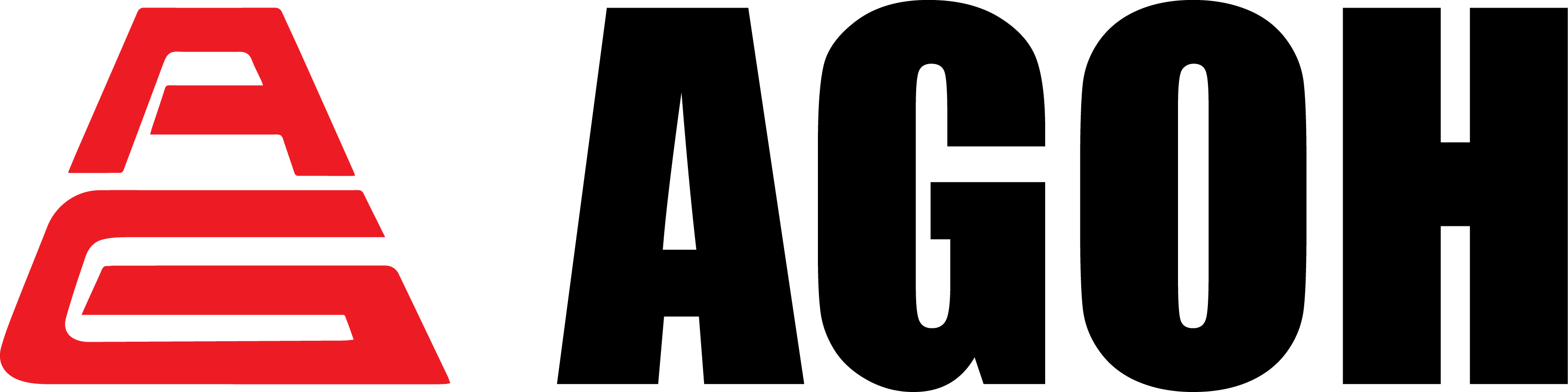
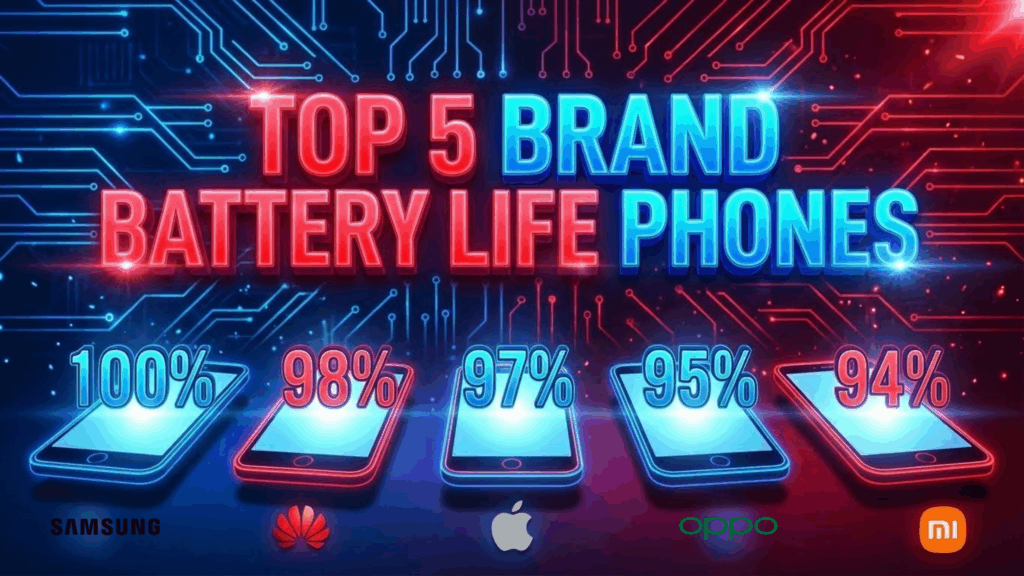

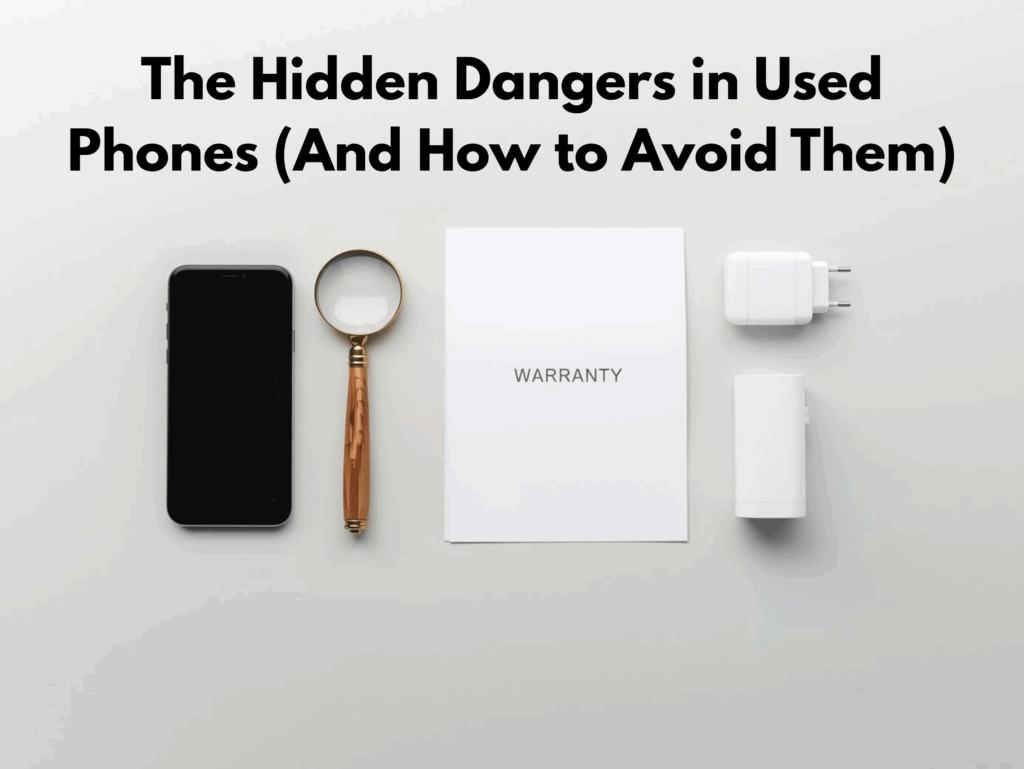
Haha, finally a battery guide that doesnt just say close apps! Update notifications are like waiting for a slow bus, but apparently, missing one is like inviting battery drain monsters into your phone. Dark wallpaper? Who knew pixels could be such drama queens, especially the animated ones – constantly plotting their energy drain revolution! And the 80/20 rule? Its like Goldilocks for batteries – not too full, not too empty, just right… unless youre like me and forget to check the charge until its at 10%. But seriously, the heat part is spot on – my phones basically a tiny, expensive brick when left in the car. Thanks for the chuckle and the actual useful tips!