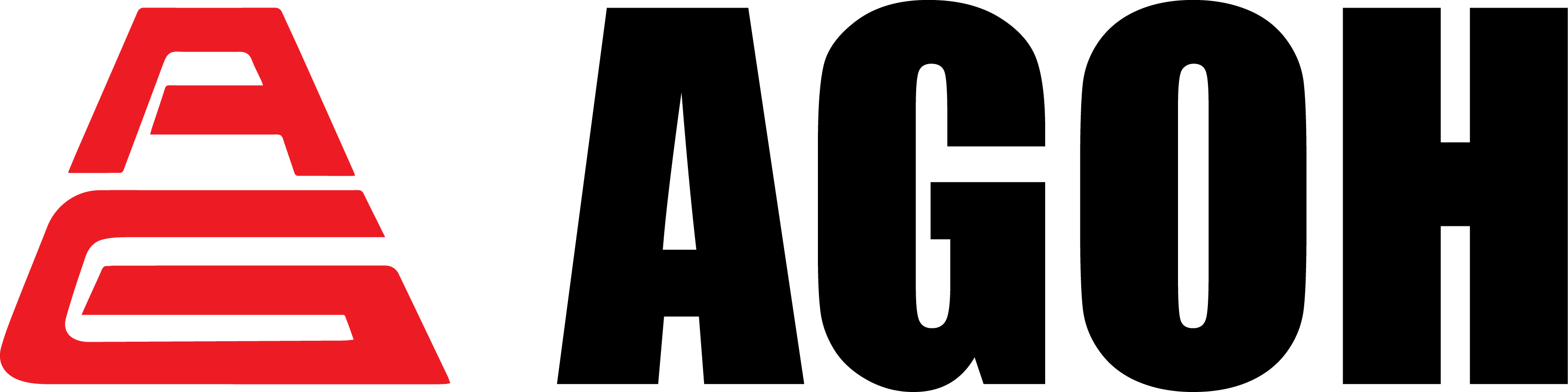Ultimate Guide to How to Protect Your Phone from Being Hacked – Stay Safe & Secure!

Understanding Why Phone Security Matters
Knowing how to protect your phone from being hacked is essential because your device is the gateway to your entire digital life. From personal photos and Gmail to Facebook Business and banking apps, your identity resides within it. If a hacker gains access, they’re not just stealing a gadget—they’re stepping into your personal world. This guide provides six critical steps to secure your device effectively.
1. Keep Your Software Updated
Ignoring update notifications is one of the biggest security mistakes. Developers regularly release security patches for Android and iOS that close vulnerabilities hackers love to exploit. This applies to your phone’s operating system and all apps, especially critical ones like WhatsApp, Duo Mobile, and any firewall software.
- How this protects you: Blocks the latest malware strains and prevents exploits often reported on security sites like The Hacker News.
- Actionable Tip: Enable automatic updates in your phone's settings to ensure you're always protected.
2. Use Strong Authentication
Knowing how to protect your phone from being hacked starts with the lock screen.
Use:
- Long password + fingerprint/face unlock
- Two-factor authentication for Gmail, Facebook Business, etc
Apps to consider:
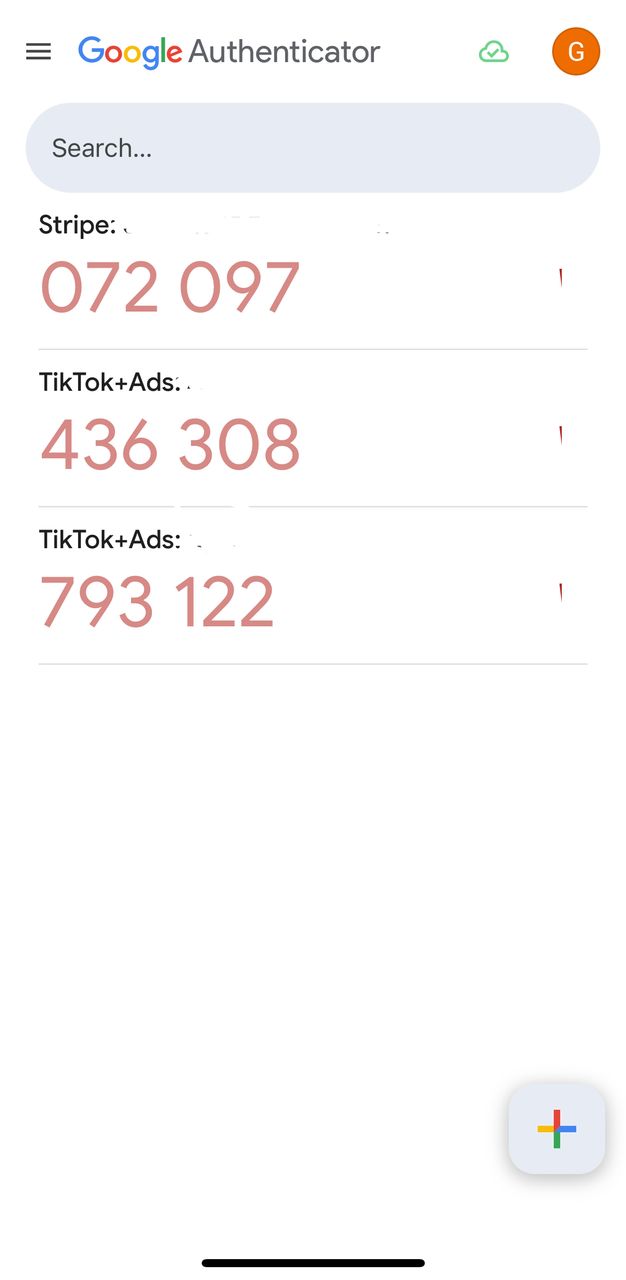
3. Install Reliable Anti-Virus and Firewall Protection
A phone virus cleaner and firewall software act as your shield. Well-known options:
| Anti-virus Name | Free/Paid | Strengths |
|---|---|---|
| Norton AntiVirus | Paid | Real-time protection, malware & phishing defense |
| Kaspersky | Free/Paid | Strong malware scanner, minimal performance impact |
| Cisco Secure Client | Paid | Enterprise-grade firewall, device management |
| Bitdefender | Free/Paid | Advanced threat defense, multi-layer ransomware protection |
| Avast Free Antivirus | Free | Comprehensive free protection, Wi-Fi security scanner |
Avoid unknown “hacking application” apps claiming to boost security. Most are malware themselves. A phone virus cleaner and firewall software act as your shield. Learn more about the latest security innovations in Generative AI in Smartphones: The Brilliant Evolution Powering Photography, Gaming & Security. Avoid unknown hacking application apps claiming to boost security.
4. Block Pop-Up Ads and Malware
Pop-up ads are not harmless. They are one of the most common malware delivery tools. Learn how to stop pop up ads on Chrome and Android browsers. Add a pop up blocker and avoid installing apps from unknown sources.
Pop-ups are often caused by websites trying to show ads, malicious apps, or permissions granted to certain browsers. They can also be triggered by malware installed unknowingly.
- For Chrome Android: Settings → Site Settings → Notifications → Turn off or block unwanted sites
- For other browsers: similar path via Settings → Notifications → Block/Disable
If pop-ups persist after blocking ads and removing suspicious apps, a factory reset can remove malware entirely. Make sure to back up your data first.
5. Monitor for Suspicious Account Activity
Red Flag Signs of a Hacked Phone
If your Gmail hacked alert appears, or WhatsApp messages are sent without you, act immediately:- Change your passwords immediately
- Log out of all devices
- Check Android Device Management for unknown sign-ins
6. Physically Secure Your Device
Digital security means nothing if your phone is stolen. Ensure you have device tracking enabled.
- Use “Find My Device” (Android) or “Find My” (iPhone): This allows you to remotely track, lock, and even wipe your device if it’s lost or stolen. Make sure this feature is set up and working before you need it.
Use the “Find My Device” or “Find My” feature to locate and secure your phone before it’s too late.
Security Is a Habit
Knowing how to protect your phone from being hacked is about consistent awareness.
Update regularly, install trusted security tools, monitor your accounts, and avoid suspicious links.